About DSD Support in XLD
Summary
Since version 20141109, XLD is able to open and convert DSD files. It supports DSF (.dsf), DSDIFF (.dff) and SACD .iso formats. For DSF and DSDIFF formats, 2.8MHz (DSD64) and 5.6MHz (DSD128) files are supported.
Configurations
You can open a configuration panel from "DSD Importer Settings..." in "XLD" menu.
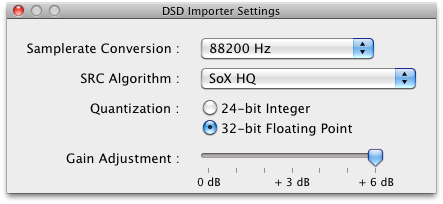
- Samplerate Conversion
-
For "8:1 Decimation", "16:1-", and "32:1-" settings, only a decimation filter is applied when converting to PCM. The samplerate of the input file is decimated to 1/8, 1/16, 1/32 of the original samplerate, respectively. For example, 2.8MHz DSD file is converted to 352.8kHz, 176.4kHz, 88.2kHz PCM, respectively. For other settings, 8:1 decimation filter is applied at first, then converted to arbitrary frequency using the usual samplerate converter.
Some encoders in XLD have their own built-in samplerate converter. If a samplerate converter in the encoder is turned on, data may be resampled twice; this is usually undesirable. When you use settings other than "N:1 Decimation", it is recommended to turn off resampling in the encoders.
Usually 44.1 kHz or 88.2 kHz is enough, because higher frequency band has a lot of quqntization noise. - SRC Algorithm
- Select algorithm when you use a samplerate converter. SoX is always used and VHQ provides the highest quality (but slowest).
- Quantization
- Select PCM quantization format. Usually 32-bit FP quantization is recommended when an output codec supports it. Note that if you choose 24-bit integer and the output samplerate is high (8:1 or 16:1 decimation), it can easily cause clipping due to high-frequency residual quantization noise (from delta-sigma modulation). To avoid this, choose lower samplerate with the integer output.
- Gain Adjustment
-
For SACD sources, usually they have 6dB headroom against the peak level. So applying +6dB gain will produce a proper sound pressure level.
Note that you have to apply a proper gain here when you convert to 24-bit integer format. Otherwise a dynamic range may be lost. When you convert to 32-bit floating point format, it is OK to adjust gain after converting to PCM.
Limitations
- For multichannel .iso files, only 2ch data is imported (at this moment. will be improved in the future).
- To apply changes in the configurations for already opened files, you have to re-open files manually.